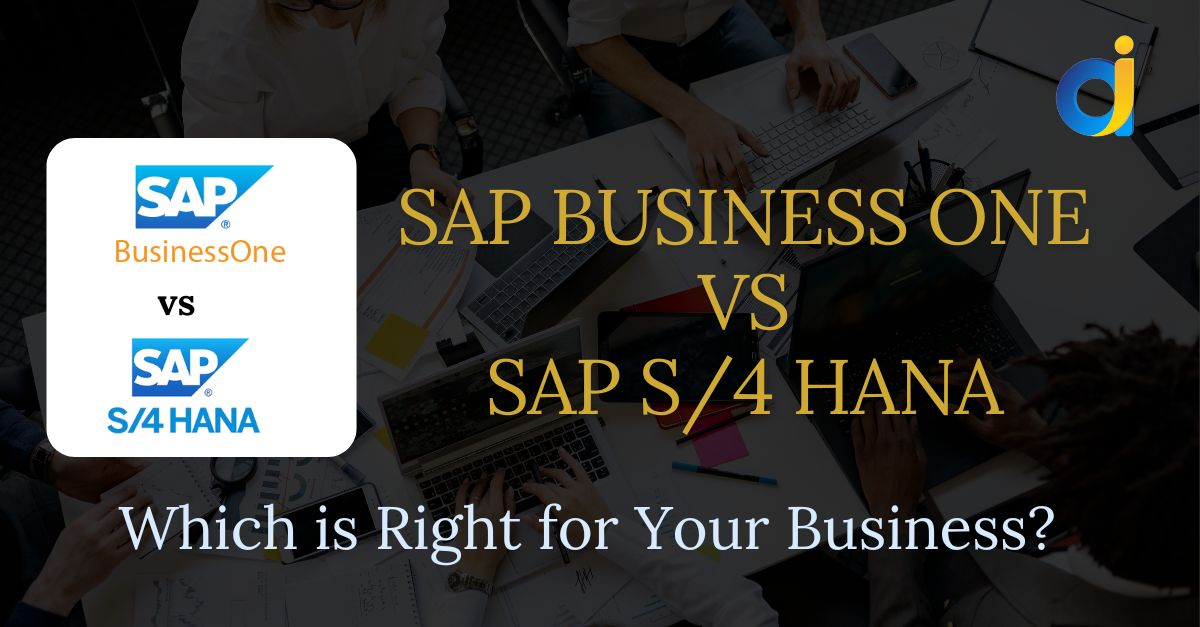Running a small to medium-sized enterprise comes with unique challenges, especially in managing business operations efficiently. SAP Business One is a leading software solution designed for the SME sector.
This blog post will guide you through understanding how this system can streamline your financial management, customer relations, and inventory processes effectively. Stay tuned for insights that could transform your business approach.
Key Takeaways
- SAP Business One began in 1996 and was acquired by SAP in 2002, evolving into a comprehensive solution for SMEs.
- The software offers essential tools for financial management, CRM, inventory control, and business intelligence to streamline operations.
- Customisation options allow the system to cater to specific industry needs, enhancing efficiency across different sectors.
- Implementation involves careful planning, staff training, customising the software to fit business processes, and adopting a staged approach for ease of transition.
- Automation features within SAP Business One reduce manual tasks significantly while providing accurate data for informed decision-making.
A Brief History of SAP Business One
SAP Business One’s journey began in 1996 with its original development by an Israeli software company QuickSoft. Back then, it went by the names “Menahel” or “TopManage.” This piece of software was designed to meet the complex needs of small and medium-sized enterprises (SMEs), offering solutions from financial management to customer relationship handling and inventory control.
In 2002, a major global enterprise resource planning (ERP) software giant, SAP, acquired this innovative solution. By 2004, they rebranded it as SAP Business One and have since invested heavily in improving its features and capabilities.
The transition from on-premise installations to cloud-based services marks its evolution into a cutting-edge tool for digital transformation among SMEs.
From local start-up to global success story: The evolution of SAP Business One reflects the changing landscape of business technology.
Key Functions and Features of SAP Business One
SAP Business One offers a range of tools that simplify running a company. It covers everything from managing cash to tracking stocks.
Financial Management
Financial management within SAP Business One streamlines complex accounting tasks. It allows users to automate bookkeeping duties, integrate cash flows in real-time and handle banking operations with ease.
This ensures that companies always have a clear view of their financial position. Integration with other business functions means all financial data, from accounts payable to receivables and balance sheets, updates instantly as transactions occur.
From my experience using this ERP software, the difference it makes in handling daily financial activities is significant. Capturing bank statements and processing payments becomes more straightforward, reducing errors and saving time.
The ability to closely monitor cash flow helps businesses make informed decisions quickly, improving overall efficiency.
Customer Relationship Management (CRM)
SAP Business One brings powerful customer relationship management tools to the table, transforming how SMEs handle their sales processes and customer lifecycle. These tools offer a 360-degree view of leads and customers, making it easy to boost satisfaction while driving sales and profits up.
With capabilities like processing sales orders and managing customer interactions efficiently, businesses can streamline their operations for better results.
Good CRM software acts not just as a database but as a central hub for understanding your customers.
Having seen these benefits in action myself, I can vouch for SAP Business One’s ability to enhance visibility across all customer interactions. This improved oversight helps businesses control their sales processes more effectively, leading to increased efficiency and profitability.
Moving forward, the next critical component we’ll explore is inventory and purchasing control.
Inventory and Purchasing Control
SAP Business One turns the complex world of inventory management into a more manageable task. It helps SMEs track products from arrival to sale. This system syncs receipts and stock levels in real time, making it easy to see what you have and what you need at any moment.
I’ve seen businesses cut down on excess stock, which means they spend less money on storage.
The software also streamlines buying goods for your business. You can quickly make purchase orders, check them against deliveries, and pay suppliers without hassle. Having used this myself, I found that keeping up with demand became simpler because we could order exactly what we needed based on accurate data about our current stock and sales trends.
After implementing SAP Business One’s inventory features, tracking items through their lifecycle from procurement to sale was no longer a guesswork game but a precise science.
With these tools at hand, moving onto understanding how Business Intelligence (BI) can further empower SMEs becomes an appealing next step.
Business Intelligence (BI)
Business intelligence and analytics tools in SAP Business One provide real-time insights into how a company performs. These tools help firms make better decisions by showing them clear data on sales, inventory, and financials.
Through detailed visualisations like charts and dashboards, businesses can easily understand complex information.
These features allow companies to spot trends, identify areas for improvement, and react quickly to market changes. Real-time data integration means that every part of the business is always up-to-date with the latest information.
This ensures that decision-makers have access to accurate metrics at any time, helping small and medium-sized enterprises grow confidently.
Mastering Financial Management with SAP Business One
Mastering financial management with SAP Business One makes handling money matters simpler and more efficient. This software automates key accounting tasks like tracking debts and credits, managing the ledger, and handling bank transactions.
It connects all financial operations within a single system, offering complete oversight of business finances. With features such as real-time tracking of expenses and revenues, companies can make informed decisions swiftly.
I’ve seen how integrating financial processes significantly reduces manual errors in data entry and speeds up the reporting cycle. Businesses gain clarity over their cash flow status at any moment.
“SAP Business One turned our complex procedures into straightforward tasks,” shared a retail manager I spoke with recently. This direct experience shows the power of SAP in transforming financial management for small to medium enterprises.
Using SAP Business One simplifies your financial operations like never before; it’s an absolute game changer for SMEs.
Advantages of SAP Business One for SMEs
Exploring SAP Business One opens doors for small and medium-sized companies to streamline their operations. This system offers tools like inventory oversight, personalised industry solutions, and speedy information processing with SAP HANA technology.
Market-leading Inventory Management
SAP Business One shines with its inventory management system. It streamlines procurement and keeps stock levels just right. I found it essential in avoiding overstocking or stockouts, which saves money and space.
This system supports the whole supply chain, from purchase order to final sale.
It also gives complete visibility of the business processes. With real-time data, making quick decisions becomes easier. The tools for managing stock are user-friendly yet powerful, making it possible to oversee thousands of items efficiently without getting overwhelmed.
This blend of simplicity and capability is why many small to medium-sized businesses choose SAP Business One as their ERP solution.
Customisable to Industry-specific Needs
Shifting from the superior stock control capacities, another significant advantage of SAP Business One for SMEs is its adaptability to meet unique sector demands. This flexibility allows businesses in various industries, from manufacturing to services, to tailor the ERP system according to their specific operational requirements.
Through personalisation options, companies can streamline processes like production planning or service management more effectively.
I’ve seen firsthand how a retail client used SAP Business One’s customisable features for a more efficient inventory and customer relationship management strategy. They could adjust the software to align with seasonal demand changes and sales trends predictions.
This level of customisation not only saved them time but also significantly reduced errors associated with manual data entry.
The power of SAP Business One lies in its ability to mould itself around your business needs, not the other way around.
Enhanced Data Processing with SAP HANA
Building on the theme of customisation for specific industry needs, SAP HANA brings unparalleled speed and efficiency to data processing. This powerful database system allows small and medium-sized enterprises (SMEs) to handle high-speed transactions and analytics effortlessly.
From my experience working with SAP Business One powered by SAP HANA, I’ve seen first-hand how it transforms real-time insights into actionable decisions quickly.
SAP HANA supports operations globally by offering compatibility in various languages. Its advanced application building and safety tools stand out in the market. For businesses aiming for growth without compromising on data security or processing capacity, adopting SAP HANA is a significant step forward.
The transition to this system means faster access to crucial business metrics, supporting swift decision-making that keeps SMEs agile in competitive markets.
Limitations of SAP Business One
Understanding SAP Business One shows it’s not perfect. It has simple customer support features and can seem complex next to basic finance software. Explore more to see how this affects you.
Basic CRM and HR functionalities
SAP Business One brings basic customer management and staff administration tools into one platform. These tools help businesses handle their client interactions and workforce more effectively, even though they are simpler compared to specialised software solutions.
Users can track sales leads, manage contacts, and oversee employee records without needing separate applications for each task.
From my own use of SAP Business One, I found the CRM functionalities streamline day-to-day operations by allowing me to keep all customer data in one place. This integration meant less time spent switching between systems and more time focused on building relationships with clients.
The HR features also simplified how we managed our team’s information, from tracking hours worked to organising staff details, despite not offering the depth seen in dedicated human resources platforms.
Complexity compared to basic accounting software
Shifting from basic CRM and HR functionalities, SMEs often find the transition to SAP ERP systems like SAP Business One a bit more challenging. This software goes beyond simple bookkeeping.
It handles everything from supply chain management to customer relationships and in-depth financial analysis. For small businesses used to straightforward tools such as QuickBooks, this can seem overwhelming at first.
I recall my early days of using SAP Business One after switching from a simpler accounting tool. The vast array of features, including advanced inventory management and real-time data analytics, initially seemed complex.
Yet, the ability to customise the system significantly eased this transition. What started as a struggle turned into an appreciation for its comprehensive capabilities that basic software couldn’t offer.
Successful Implementation of SAP Business One in SMEs
Implementing SAP Business One in small and medium-sized enterprises can transform how these companies operate. This powerful tool helps SMEs automate and streamline their operations from finance management to customer relationships.
- Start with a solid plan: Before implementing SAP Business One, businesses must create a detailed strategy. This plan should include goals, timelines, and the specific needs of the business. It ensures that the software aligns with the company’s vision and operational requirements.
- Train your team: Training is crucial for a successful implementation. Employees need to understand how to use SAP Business One effectively. Offering comprehensive training sessions enables staff to utilise all features relevant to their roles, enhancing productivity.
- Customise to fit your business: SAP Business One is adaptable to different industries. Businesses can customise it to suit their unique processes and requirements. This flexibility ensures that whether you’re in retail or manufacturing, the system works for you.
- Focus on master data management: Good data is the backbone of ERP success. Companies should focus on accurate master data management before moving data into SAP Business One. This approach prevents errors and ensures smooth operations from day one.
- Choose the right partner: Partnering with an experienced SAP Business One provider makes a big difference. These partners can offer insights, support, and training tailored to your business’s needs.
- Implement in stages: Rolling out SAP Business One all at once can be overwhelming for any team. Implementing the software in stages allows employees to adapt gradually and reduces disruption to daily operations.
- Use feedback for continuous improvement: After implementation, gather feedback from users across departments about what works well and what could be better. Adaptations based on this feedback help refine processes enhancing overall efficiency.
From my first-hand experience with implementing SAP Business One in an SME, I found that transparent communication throughout the process significantly impacts its success. Keeping everyone informed and involved reduced resistance and eased adoption across our teams. These steps contributed greatly not just in smoothly transitioning to using the software but also in achieving our operational efficiency targets much quicker than anticipated.
The Benefits of SAP Business One for SMEs
SAP Business One helps SMEs grow with better accuracy and scalable solutions. It automates daily tasks and aids in making effective decisions.
Higher Accuracy & Scalability
Using SAP Business One, small and medium-sized companies can achieve higher accuracy in their data management. This system makes sure that all information is precise and up-to-date.
That means fewer mistakes in financial reports, customer orders, and inventory levels. I’ve seen companies transform with this software – they go from managing their accounts with spreadsheets to having all the info they need at their fingertips.
It really changes how accurately a business can operate.
The beauty of SAP Business One also lies in its ability to grow with your company. You start small, but as your needs expand, so does the system’s capability to handle more customers, products, or even new lines of business.
This scalability ensures that businesses don’t have to switch systems as they grow; instead, they just build on what they already have. It’s like adding rooms to a house rather than building a new one every time you need more space.
Next up: Automation of Daily Tasks.
Automation of Daily Tasks
Moving from the scalability and accuracy benefits, automation stands as a pivotal advantage in SAP Business One. This powerful tool streamlines daily tasks significantly. We have seen SMEs enjoy a 56% cut in stock costs and a sharp decrease of 63% in items running out unexpectedly.
These figures come from firsthand experience with businesses that adopted SAP Business One. They show how automating routine jobs like managing finances, handling sales and customers, overseeing purchases, and controlling inventory can transform operations.
The software takes over repetitive tasks, freeing up staff to focus on more critical areas of the business. Imagine no longer having to manually process every invoice or chase down every customer payment because your ERP system does it for you efficiently and without mistakes.
Such changes mean staff can concentrate on strategy and growth rather than getting bogged down by day-to-day administration.
Effective Decision-Making
Following the automation of daily tasks, decision-making becomes more effective. SAP Business One helps SMEs make better choices by providing complete visibility and control. With business intelligence and analytics tools, businesses can make informed decisions.
These systems gather data from various parts of a company, like sales and inventory. They then turn this data into insights that guide strategic planning.
SAP Business One’s CRM features manage sales processes from start to finish, improving decisions related to customer interactions. This adaptability lets companies tailor the software to their specific needs, leading to smarter choices.
For instance, businesses can streamline procurement with SAP Business One’s inventory management tools. This ensures they buy the right amount of stock at the right time, preventing excess or shortages.
Such clear insight supports critical thinking in every part of operations.
Conclusion: Understanding SAP Business One for SMEs
Understanding SAP Business One offers small and medium-sized enterprises a powerful tool to manage their operations. This software helps companies track finances, relationships with customers, stock levels, and insights into performance using real-time data.
With the option for cloud deployment or on-premises installation, it suits various business needs. Teams can automate daily tasks and make better decisions using this flexible platform.
SAP Business One stands out as an essential asset for SMEs looking to grow in today’s competitive market.
FAQs on SAP Business One for SMEs