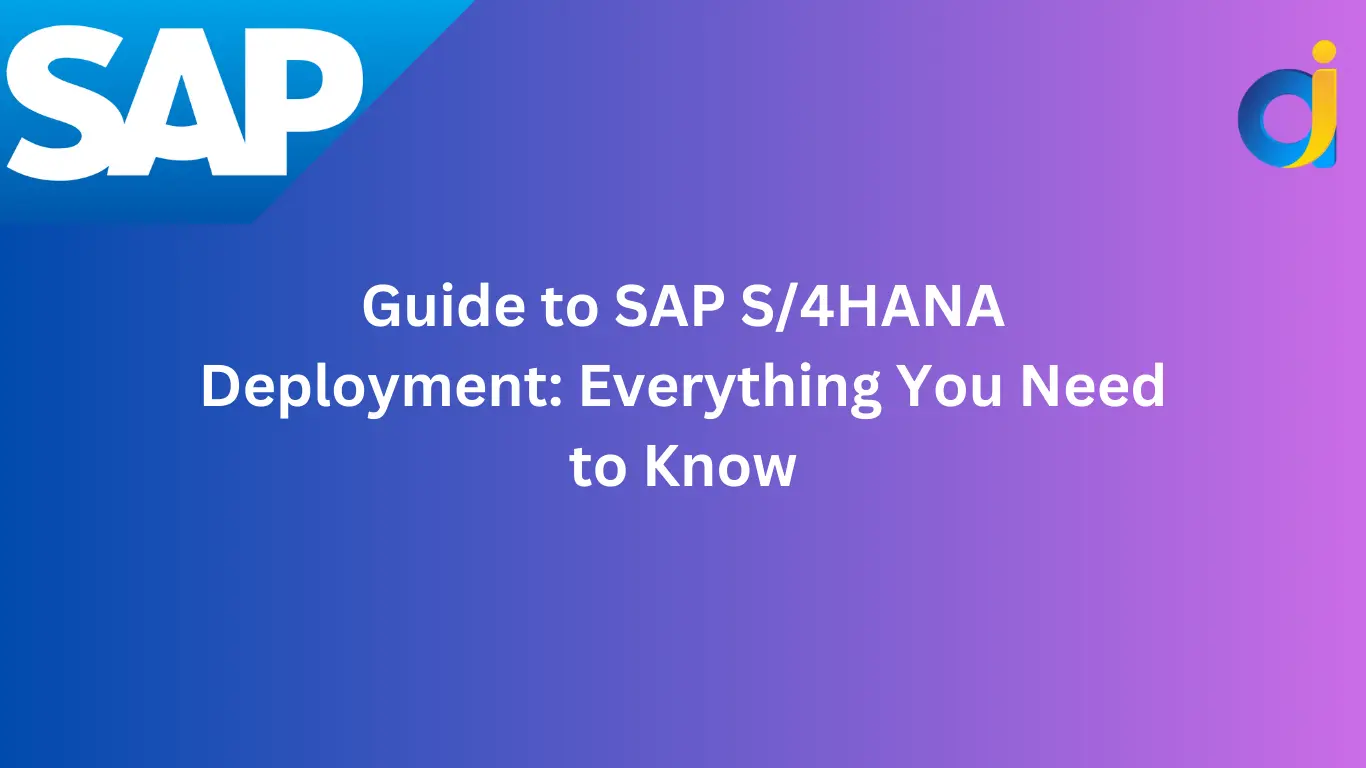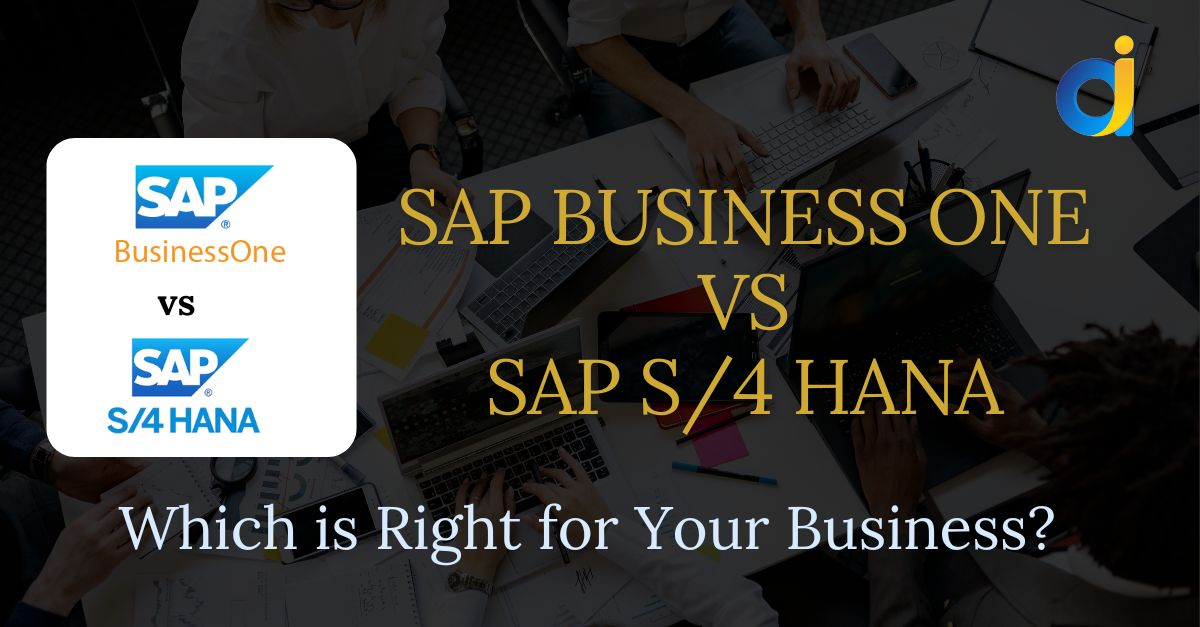Upgrading your business systems can feel overwhelming. SAP S/4HANA is an advanced ERP suite that transforms businesses. This article will guide you through deployment, making the process smoother and more understandable.
Get ready to learn how to streamline your operations!
Key Takeaways
- SAP S/4HANA uses an in-memory database for faster data processing and real-time analytics, helping businesses manage operations efficiently.
- Different deployment options are available for SAP S/4HANA including on-premise, cloud-based services, or a hybrid approach to meet specific business needs.
- Implementing or migrating to SAP S/4HANA involves steps like preparation, choosing the right deployment option, system conversion, and providing training for teams.
- Security and compliance are crucial when deploying SAP S/4HANA; tools like PathLock help manage access control and ensure adherence to regulations such as GDPR.
- The transition to SAP S/4HANA can present challenges such as adapting current IT setups and managing data quality but offers significant advantages including improved decision-making through predictive analytics.
Understanding SAP S/4HANA
SAP S/4HANA stands out as a cutting-edge Enterprise Resource Planning (ERP) tool that businesses use to manage operations efficiently. It uses an in-memory database to speed up data processing and offers real-time analytics, transforming how companies handle their resources and make decisions.
Core Functionalities Explained
SAP S/4HANA brings smart technologies into the heart of business operations. It uses machine learning, AI, and advanced analysis to boost decision-making. Businesses can adopt new models quickly, manage changes more effectively, and use predictive AI for better outcomes.
This system supports vital initiatives like ERP and cloud migrations with ease.
SAP S/4HANA transforms data processing with in-memory database technology for real-time insights.
By improving interfaces and user experiences, it makes handling business processes like supply chain management more intuitive. Enterprises gain a competitive edge through predictive analytics that anticipates future trends.
With SAP Fiori, users access these functionalities through a streamlined interface that enhances productivity across various departments from retail to finance.
SAP S/4HANA vs. SAP ECC
Exploring the differences between SAP S/4HANA and SAP ECC is pivotal for businesses planning their ERP journey. This comparison sheds light on the key aspects that set them apart.
| Aspect | SAP S/4HANA | SAP ECC |
| Database Compatibility | Operates exclusively on SAP’s HANA database | Works with various third-party databases |
| Technological Innovations | Incorporates AI, machine learning, and advanced analytics | Lacks these advanced technologies |
| User Experience | Offers an improved interface through SAP Fiori | Relies on a more traditional user interface |
| Analytics and Reporting | Supports real-time analytics and reporting | Depends on batch processing for analytics |
| Deployment Flexibility | Available in on-premise, cloud, and hybrid models | Mainly offered as an on-premise solution |
| Business Functionality | Designed for a range of industries with updated processes | More generic with broad but less updated capabilities |
| Implementation Approach | Supports both greenfield (new installation) and brownfield (conversion) approaches | Implementation is generally more rigid and less flexible |
Each system presents its own set of benefits, tailored to the needs of the business. SAP S/4HANA represents a leap forward in ERP technology, offering innovations that enhance business processes. Conversely, SAP ECC has been a reliable workhorse for many businesses but lacks the advanced capabilities of its successor. The choice between the two depends on the company’s technological readiness, budget, and long-term digital strategy.
Advantages and Challenges of SAP S/4HANA
Moving from the comparison between SAP S/4HANA and SAP ECC, we now explore how S/4HANA brings both advantages and challenges to an organisation. This system introduces innovative tech like machine learning, AI, and advanced analytics.
These features empower businesses to embrace new models swiftly, change pace effectively, and manage resources efficiently both inside and outside their walls. With predictive analytics, users enjoy a more informed decision-making process.
The improved interface ensures a smoother user experience while enhanced access management keeps critical data secure.
Despite these benefits, transitioning to SAP S/4HANA can be tough. Some companies find their current IT setup doesn’t mesh well with this new system. Issues with master data quality may arise, making the migration process even trickier.
Resistance from staff used to old systems adds another layer of challenge. Making sure everyone is on board requires clear communication about the benefits of switching over and training for ease into the new software landscape.
Components of SAP S/4HANA Line of Business
Turning our attention from the advantages and challenges, let’s dive into the core areas where SAP S/4HANA makes a significant impact. This next segment sheds light on the vital components of SAP S/4HANA Line of Business that businesses leverage for their operations.
These components include finance, supply chain management, customer relations, and research and design, catering to industry-specific needs as well. Each element brings unique value to an organisation’s digital transformation journey by streamlining processes and enhancing efficiency.
SAP S/4HANA serves as a powerful ERP (Enterprise Resource Planning) tool that integrates these crucial business functions onto one platform. With its real-time processing capabilities, companies can manage their financial transactions more effectively while optimising their inventory through better logistics oversight.
Additionally, it fosters stronger connections with clients via advanced customer engagement strategies and drives innovation in product development and services through insightful R&D activities.
By unifying these diverse areas under one umbrella, SAP S/4HANA helps enterprises achieve seamless coordination across different departments, leading to improved operational performance and quicker decision-making processes.
SAP S/4HANA Deployment Options
Choosing the right deployment method for SAP S/4HANA, whether it’s an on-premise solution, cloud-based services or a hybrid mix, can shape your business’s future. Explore these options to make an informed decision that aligns with your company’s needs.
On-premise
Organisations opting for on-premises deployment of SAP S/4HANA take full control over their SAP landscape. This setup demands that they manage all aspects of hardware, software, and infrastructure in-house.
It puts them in charge, offering flexibility to customise and configure the system to meet specific business needs. On-premises deployment suits businesses seeking complete autonomy over their environment architecture and data privacy.
On-premise gives you the reins of your SAP system’s management.
With this approach, companies need a dedicated team to oversee the maintenance and updates of the system. It requires investment in both physical server hardware and skilled IT staff to ensure smooth operation.
Despite these demands, on-premises remains a preferred choice for organisations valuing control above all else when implementing or migrating to SAP S/4HANA.
Cloud
Choosing the cloud for SAP S/4HANA means going for a subscription-based delivery. This option allows businesses to use the internet to access their SAP solutions without installing anything on local hard drives or servers.
It’s a flexible choice, especially for companies looking to scale quickly or those that prefer not to manage physical IT infrastructure.
Cloud deployment presents unique security challenges that must be addressed. As more organisations move their ERP processes online, ensuring data safety in the cloud becomes crucial.
Tools like Pathlock can help automate access control, keeping your digital landscape both secure and compliant with regulations such as GDPR and HIPAA. This way, companies can focus on growing their business while trusting their cloud environment is protected.
Hybrid
A hybrid deployment mixes on-premises and cloud versions of S/4HANA, offering flexibility. This setup lets businesses keep some data on their own servers while using cloud services for other parts.
It’s ideal for companies needing control over certain operations but wanting to tap into the cloud’s benefits.
Security teams handle authentication and access in this model, ensuring safe use of both legacy and new applications. Shifting to a hybrid approach requires updating access control methods.
This method supports real-time integration between different business areas, improving efficiency across operations.
Steps for Implementing or Migrating to S/4HANA
Implementing or migrating to SAP S/4HANA involves a series of careful steps. Businesses must choose between two main approaches: brownfield and greenfield, depending on their existing systems and future goals.
- Preparation Phase: Start with a Business Readiness Check to assess your current system’s compatibility with S/4HANA. This step helps identify the gap between your present environment and what is required for S/4HANA, ensuring you’re aware of any adjustments needed before moving forward.
- Evaluation of Deployment Options: Decide whether an on-premises, cloud, or hybrid approach suits your business best. On-premises allows full control over the ERP system but requires significant infrastructure investment. Cloud options reduce physical infrastructure costs but involve recurring fees. A hybrid model combines both, offering flexibility.
- Choose Implementation Type: Opt for either a greenfield or brownfield implementation method based on your business needs. Greenfield installations mean starting from scratch, ideal for companies looking to re-engineer their processes completely. Brownfield migrations suit businesses aiming to preserve existing processes while upgrading their systems.
- System Conversion and Custom Code Adaptation: Convert your current SAP system to S/4HANA. This process includes adapting any custom code to ensure it runs smoothly in the new environment.
- Data Migration: Transfer data from your old system to the new S/4HANA platform safely and efficiently using tools like SAP Data Services or Advanced Data Migration by Syniti.
- Testing Phase: Rigorously test the new system to catch issues early on. Testing should cover functional correctness, performance assessments, and user acceptance testing (UAT). DevOps practices can streamline this process through continuous integration and deployment strategies.
- Training and Change Management: Prepare your team for the switch by providing comprehensive training on the new system’s functionalities and interface – particularly important if switching from ECC because S/4HANA operates differently.
- Go-Live Support: As you make the system operational, offer strong support channels for users encountering issues or requiring help navigating the new setup.
- Post-Implementation Review: After going live, conduct thorough reviews to identify any areas needing improvement and monitor overall performance against expected benefits.
Executing these steps effectively lays a solid foundation for leveraging SAP S/4HANA’s powerful features fully – transforming business operations with enhanced efficiency and insight.
SAP Fiori and S/4HANA: Tools and Capabilities
After laying out the steps for moving to S/4HANA, one must look at SAP Fiori and how it transforms user experience with S/4HANA. SAP Fiori stands as a game changer, making daily tasks easier for users through its streamlined interface.
This system allows users to perform their roles efficiently by offering them personalised tools and applications like Launchpad, which acts as a doorway to all necessary functions; CoPilot, your digital assistant; and Overview Pages that give snapshots of key data.
SAP Fiori’s design reflects the need for simplicity in today’s fast-paced business environment. It brings critical operations to web and mobile platforms, ensuring access anytime, anywhere.
This shift not only improves productivity but also introduces new challenges in keeping data secure on these more open platforms.
SAP Fiori simplifies complex processes into approachable tasks, enhancing productivity across the board.
Security Considerations for SAP S/4HANA
Security for SAP S/4HANA brings new challenges that demand attention. Teams responsible for safety must ensure smooth access across both old and new software instances. This task involves managing who gets in and how, which proves crucial for keeping data secure.
With SAP S/4HANA, it’s vital to address how different parts work together without causing issues or resistance among users during the switch.
Ensuring these systems are safe also means dealing with authentication effectively. Users need reliable ways to prove their identity and gain access without introducing security weaknesses.
This careful balance supports a system where everyone can do their jobs without bumping into unnecessary hurdles or risking valuable information. Moving on from security, let’s consider how adhering to regulations plays out in this digital environment with PathLock.
Compliance with PathLock in S/4 HANA
Moving from security considerations, we focus now on making sure businesses follow rules with PathLock in S/4 HANA. PathLock offers a smart way to control who can access different parts of your SAP software.
It helps you manage permissions smoothly, ensuring only the right people get into certain areas of the system. This step is crucial for keeping your data safe and following laws related to business software use.
Using PathLock, companies automate how they guard against unauthorised access in their SAP environment. This tool makes it easier to handle who enters what section of your data world, cutting down on risks and boosting compliance efforts.
Making sure everyone follows these guidelines not only protects sensitive information but also keeps firms on the right side of regulations that govern information safety and management within corporate systems.
Conclusion
Deploying SAP S/4HANA is a game changer. It powers your firm with smart tech like machine learning and AI. You’ll tackle new business ways, speed through changes, and get ahead with predictive skills.
This guide has shown how to step boldly into S/4HANA’s world, from picking the right deployment path to ensuring security. Your journey toward smarter operations starts here. Embrace it for innovation at every turn in your business landscape.
For a deeper dive into the core functionalities of SAP S/4HANA, please visit our detailed explanation.
FAQs on Deploying SAP S/4HANA